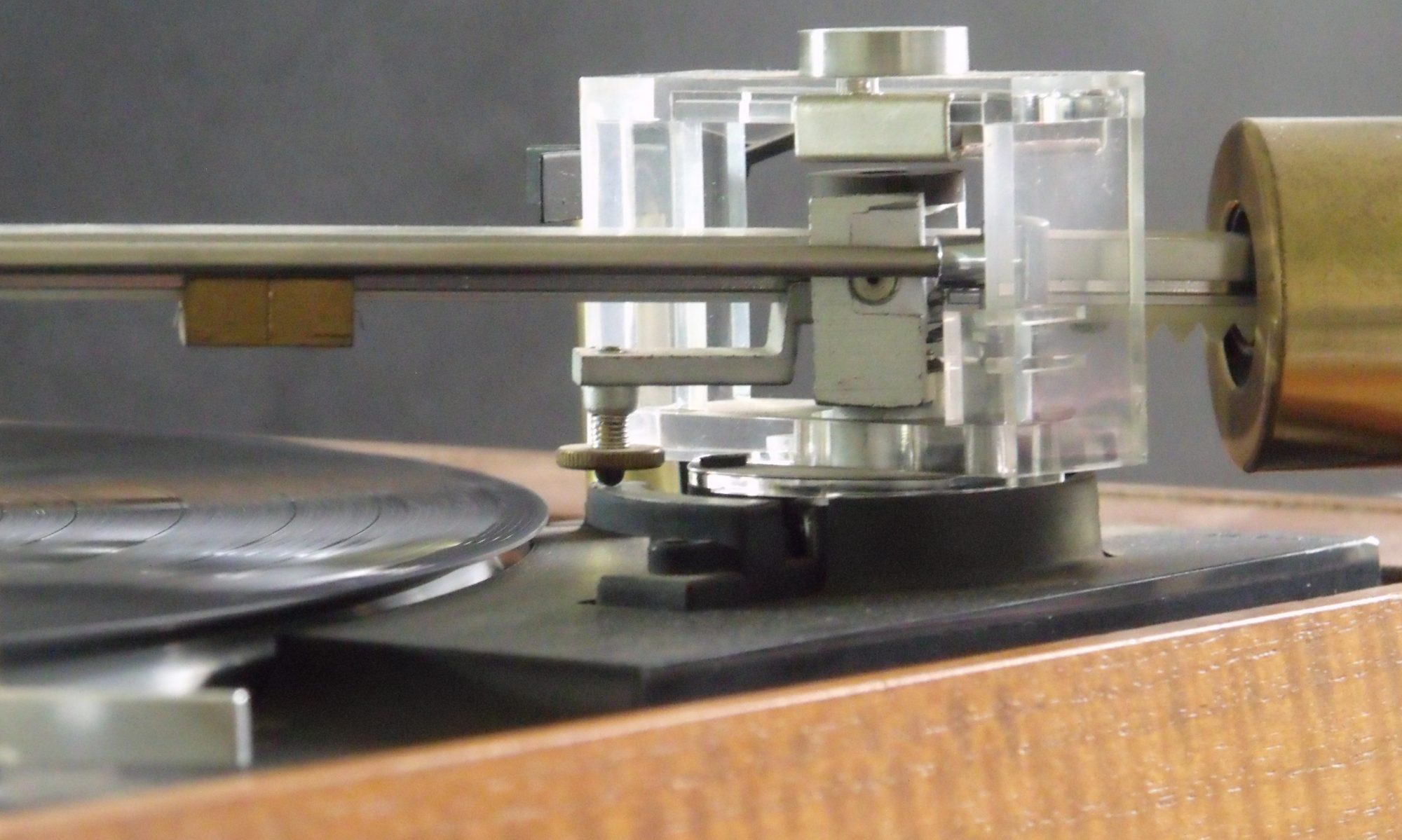A technology from the 1950’s and one from the 90’s make a great partnership.

Despite the age difference there can be a fine symbiotic relationship.
8 Track cartridges are better than you would think. Read what I have to say about my 8 track player. Unfortunately they play back from where you find them. Fast forward is a rare feature to find, and Rewind impossible because of how they work. The closest you get to random access is pressing the select button, which will move you forward about 1/4 of the way through the recording.
One solution is to digitise your cartridges with a computer. That defeats the object of Vintage Hi-Fi somehow. This is where the MiniDisc system comes into it’s own.
Pretty much any MiniDisc recorder will do the job. A couple of things make MiniDisc good for this. The first is the fact that you can usually configure them to detect gaps in the audio and mark it as the start of a new track. The 2nd is the ease with which you can re order, spit or combine tracks.

My setup uses a JVC XM-D88 MiniDisc, which was had from a charity shop for just £10. It is fed from my 8 track cartridge via a Denon receiver.
Here I am converting the soundtrack from Shaft. Select track 4 and play. Start up the MiniDisc recorder and leave it to get on with it. If you have set up your recorder to mark new tracks when it detects silence you should end up with all the tracks recorded to disc. If you have allowed it to carry on recording until the disc is full you will have recorded some tracks twice. This is actually what you want. Figure out which track on the disc should be the first one. Delete the others which come before it. Should only take a couple of minutes to do this. If you still have duplicate tracks at the end, delete them as well. Job done.
Some 8 tracks order the tracks in a different order than the album. Again this is easily solved by re ordering the tracks on the MiniDisc. Another issue sometimes encountered is long tracks being divided over two different tracks. This can also be easily sorted by combining the tracks with the MiniDisc editing controls.
That process will give you a disc with the tracks in the right order and no gaps you don’t want. All quite painless. From here you can go on and add labels if you like.